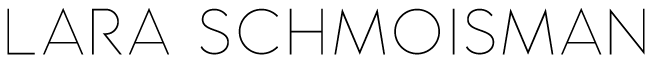If a picture is worth a thousand words, are two pictures worth twice that much? How To Post Two Pictures On Instagram?
If you’re a brand struggling to increase your audience and visibility on social media, that can be a pressing question. The truth is that Instagram can be a crowded space, and as an image-based platform, the more valuable content you can include in a post, the better for your engagement and visibility. Whether you’re hoping to tell a longer story on Instagram or you want to include an array of photos to promote your latest product, here’s what you should know about posting multiple pictures on the platform.
- Is it better to post multiple images on Instagram?
- How do you increase your audience on Instagram?
- How do you promote multiple pictures on Instagram?
Why Post Multiple Photos on Instagram?
To truly get the attention you want online, it’s important to focus on one thing: audience engagement.
Engagement is what helps attract more followers to your brand and increase your audience size—and on Instagram, engagement is all about the photos. According to some research, posts with images perform up to ten times better in terms of engagement than those with no photo at all.
The right photos can grab users’ attention immediately, forcing them to pause their skimming to focus on your brand. They can keep your presence interesting and likable, cultivating positive feelings and a sense of connection.
Note that I said “the right photos.” You’ll still want to make sure you’re taking professional, captivating shots. Recent research also suggests that consistently styled, brand-aligned content is the most important aspect driving your engagement.
How to Post Two or More Photos on Instagram?
Thanks to recent updates, Instagram has adjusted the way users can select multiple photos for a post. Worryingly, the “Select Multiple” button seemed to have disappeared from iOS devices, though the option still appears on Android devices for now.
Fortunately, it’s still possible to upload multiple images, but the method is new. All you’ll need to do is head to your image gallery. In the full gallery—with the images as their smaller thumbnail sizes, not a larger photo you’ve tapped to expand—tap on the first photo you’d like to use in your post, and keep pressing down for a second or two.
The app will add a blue number 1, indicating that this will be the first image of your post. From there, select the other images you want in the order you’d like them to appear. You can always change their order around or deselect them later.
Adding multiple photos to Instagram may require a roundabout process for now. But the app continues to let users post a spectrum of images despite the vanishing “Select Multiple” option. How To Post Two Pictures On Instagram? This means it’s still easy for your brand to post multiple photos to create more robust posts that increase your audience and cultivate more engagement online.
Want more tips to help you navigate the ever-changing landscape of social media? Check out my other guides for additional insights.